Keeping Data Safe & OneDrive Update

This article will take approximately 1 minute to read
Published 31 May 2021 in Colleagues
It is very important to ensure that you keep data safe while sending information across the Society. Today we provide an update on Data Protection while using OneDrive.
Following guidance from the Data Protection Champions, a guide has been created to show how to share a file or folder from your own OneDrive internally with a Midcounties colleague. It should be used as a secure alternative to sending documents with sensitive or personal data as an email attachment.
You can now access the OneDrive Sharing & Managing Permissions guide, available through the Colleague Connect Microsoft 365 ‘How To’ page > Office 365 Training, Hints & Tips dropdown.

OneDrive & Data Protection
Microsoft has made a recent change to the way files are shared through your OneDrive to improve data protection. The change also applies to Microsoft Teams Chat as the items shared through MS Teams Chat are stored in a file linked to your OneDrive. This change does not affect items shared in your MS Teams Groups or the chat channels within them.
-
When sharing files or folders through either your OneDrive or MS Teams chat, the default editing permissions for the item shared is Read-Only, if the file-sharing permissions are not set.
-
To set the permissions to allow editing and downloading of a shared file, one-pager quick guides have been created on how to share editable files from your OneDrive and MS Teams Chat available through the Colleague Connect ‘How To’ pages, see below.
Microsoft 365 – How To Share Editable Files in OneDrive
To access see here - Office 365 Training, Hints & Tips>How To Share Editable Files in OneDrive
Microsoft Teams – How To Share Editable Files In Microsoft Teams Chat
To access see here - Having trouble using Teams?>How To Share Editable Files In Microsoft Teams Chat
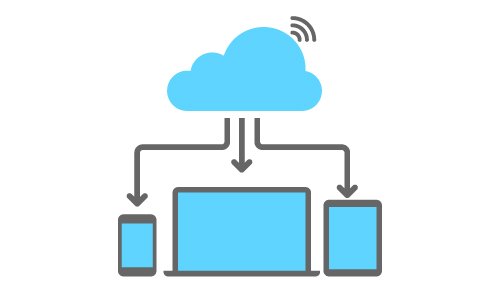
The OneDrive Sharing & Managing Permissions guide also has instructions on how to manage editing permissions for shared files and folders, applying to both your OneDrive and MS Teams Chat.
To access see here - Office 365 Training, Hints & Tips>OneDrive Sharing & Managing Permissions
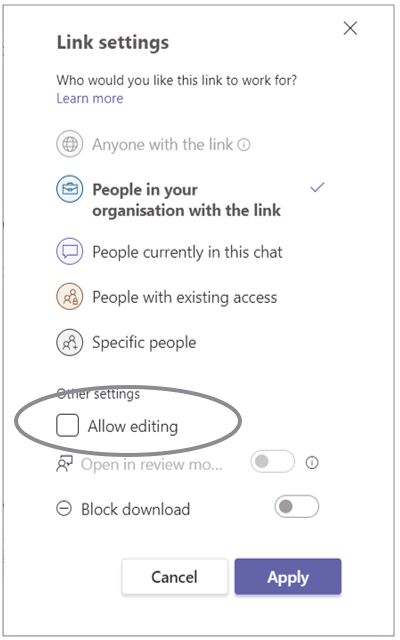
Need more support on Microsoft Teams?
As we receive continual updates on the platform, over the next few months, we will bring you updates on new features and highlight how to get the best of using Teams.
If you would like to find out more, take a look at our dedicated section by clicking here.







