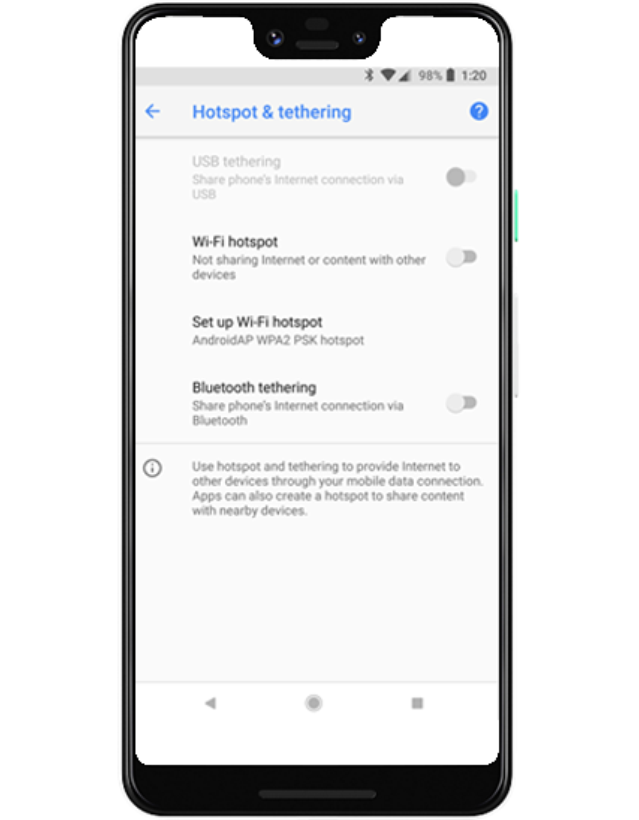Setting Up a Mobile WI-FI Hotspot
This page will give you information to help you set up your mobile phone as a WIFI hotspot

Mobile Wi-Fi hotspot
A Personal Hotspot lets you share the cellular data connection of your iPhone or Android mobile device to access to a Wi-Fi network.
You can connect to Personal Hotspot with Wi-Fi, Bluetooth or USB.
Please note:
- Expect high battery use by tethering.
- Tethering can use a lot of battery so its recommend to plug in your devices while tethering.
- Turn off tethering connections when you've finished with them.
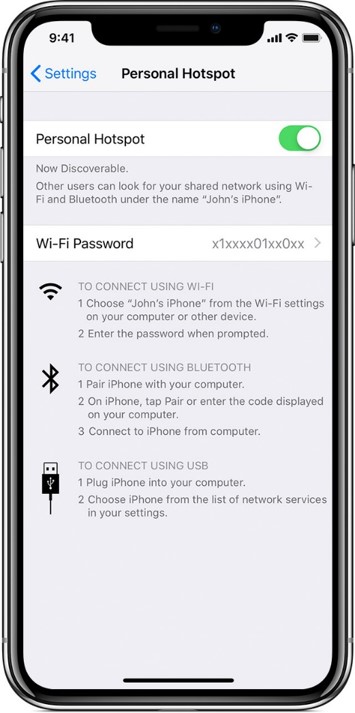
iPhone Mobile Tethering
Setting up a Personal Hotspot:
1) Go to Settings > Cellular.
2) Tap Personal Hotspot, then tap the slider to turn it on.
3) Touch the box to place a check mark by the Portable Wi-Fi Hotspot or Mobile Hotspot item.
4) Choose the Set Up Wi-Fi Hotspot item to give the hotspot a name, or SSID, and then review, change, or assign a password.
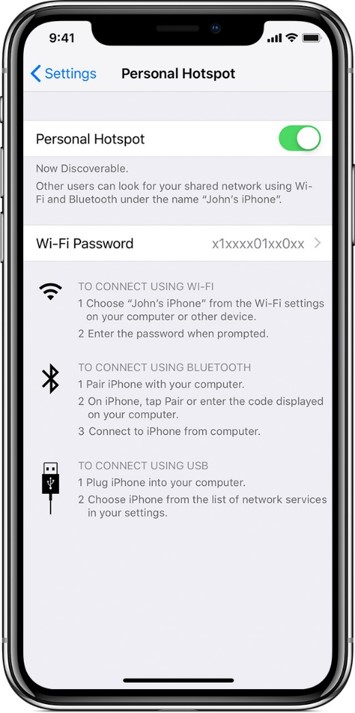
Android Mobile Tethering
Setting up a Personal Hotspot:
1) Open the Settings app
2) Touch the More item in the Wireless & Networks section, and then choose Tethering & Portable Hotspot.