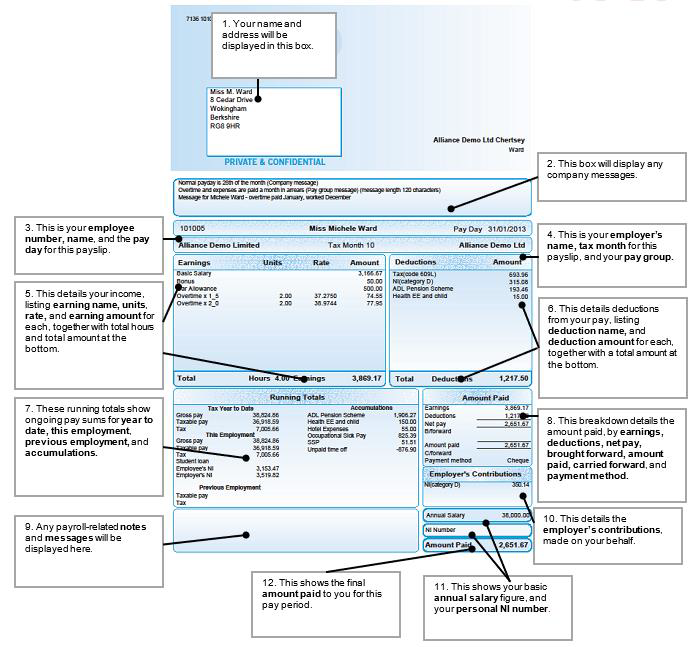My Pay ![]()
Take a look through the categories below to find out more about your pay.
Pay Dates
Next Pay:
25th Jul
After
22nd Aug
-
Payslips after 29/01/2023:
If you need help how to set up your access on the new payslip portal, view and download your payslip and log out from the system, please click here to review our step by step guide.
Payslips before 29/01/2023:
-
Please find the FAQ document here
-
Can’t log in to the payslip portal:
Password issue:
If you do not remember or you have issue with your password, please use the FastPass self-service portal.
Access issue:
If you are experiencing an issue to log into the payslip portal, please raise an incident through ServiceNow. Please select shared services, the relevant payslip portal you have an issue with an can’t log in.
Payslip portals:
- Payslips after 29/01/2023 (ADP)
- Payslips before 29/01/2023 (IFS)
Payslip issue:
If you can’t see your payslip:
The first payslip will be availabe on the new payslip portal (payslips after 29/01/2023) from 8th February 2023.
If you are a new starter, please check the payroll calendar if you should expect a payment and a payslip this pay period.
Historical payslips and P60 are still available on the old payslip portal. Please go to “My payslip” on Colleagues Connect under Quick links and select payslips before 29/01/2023.
If you are still experiencing issue with your payslip, that you can’t find it on any of the payslip portal, please log an incident through ServiceNow. Please go to Colleagues Connect, Quick links, IT Service Desk, Report a Fault select Shared Services and the also select the relevant payslip portal then payslip does not exist.
Pay query:
If you have a query regarding your payment please go to My Pay, Queries about my pay to review. If you still have a query please talk to your manager who would be able to raise a pay query through ServiceNow if it is necessary.
As a colleague member of Midcounties Co-operative, you can opt to transfer part of your salary each payday into your membership Share Account.
Payslips after 29/01/2023:
If you need help how to set up your access on the new payslip portal, view and download your payslip and log out from the system, please click here to review our step by step guide.
Payslips before 29/01/2023:
Can’t log in to the payslip portal:
Password issue:
If you do not remember or you have issue with your password, please use the FastPass self-service portal.
Access issue:
If you are experiencing an issue to log into the payslip portal, please raise an incident through ServiceNow. Please select shared services, the relevant payslip portal you have an issue with an can’t log in.
Payslip portals:
- Payslips after 29/01/2023 (ADP)
- Payslips before 29/01/2023 (IFS)
Payslip issue:
If you can’t see your payslip:
The first payslip will be availabe on the new payslip portal (payslips after 29/01/2023) from 8th February 2023.
If you are a new starter, please check the payroll calendar if you should expect a payment and a payslip this pay period.
Historical payslips and P60 are still available on the old payslip portal. Please go to “My payslip” on Colleagues Connect under Quick links and select payslips before 29/01/2023.
If you are still experiencing issue with your payslip, that you can’t find it on any of the payslip portal, please log an incident through ServiceNow. Please go to Colleagues Connect, Quick links, IT Service Desk, Report a Fault select Shared Services and the also select the relevant payslip portal then payslip does not exist.
Pay query:
If you have a query regarding your payment please go to My Pay, Queries about my pay to review. If you still have a query please talk to your manager who would be able to raise a pay query through ServiceNow if it is necessary.
-
Access the system here.
-
P60 after 29/01/2023
To view your P60 please log into the payslip portal here. Once you have left the Society, you’ll receive an e-mail to your personal e-mail address (please talk to your manager to ensure it is up to date in our IFS HR system before you leave) with instructions how to login to the payslip portal to download your P60. You will have 90 days to action after your leaving day.
P60 before 29/01/2023
If your employment is due to end with the Society, you’ll need to save copies of your past P60s as you’ll no longer have access to the online portal. To view your P60 please select P60 End of Year Summary on the portal.
If you’ve already left and did not get copies from the system, please ask your old line manager to request a postal one via a general query.
P11D
If you received a benefit in kind such as a company car, your P11d has been emailed to you. For a copy please contact the rewards team
P60 after 29/01/2023
To view your P60 please log into the payslip portal here. Once you have left the Society, you’ll receive an e-mail to your personal e-mail address (please talk to your manager to ensure it is up to date in our IFS HR system before you leave) with instructions how to login to the payslip portal to download your P60. You will have 90 days to action after your leaving day.
P60 before 29/01/2023
If your employment is due to end with the Society, you’ll need to save copies of your past P60s as you’ll no longer have access to the online portal. To view your P60 please select P60 End of Year Summary on the portal.
If you’ve already left and did not get copies from the system, please ask your old line manager to request a postal one via a general query.
P11D
If you received a benefit in kind such as a company car, your P11d has been emailed to you. For a copy please contact the rewards team
-
Payslips after 29/01/2023:
Once you have left the Society, you’ll receive 2 e-mails from noreply@ADP.com , these will be sent to your personal e-mail address held on file.
Please talk to your manager to ensure that your personal e-mail address is up to date in our IFS HR system before you leave.
The ADP e-mails will provide instructions how to login to the payslip portal to download your payslips/P45’s, the portal will remain active fo 90 days from your leave date..
Payslips before 29/01/2023:
If you require a copy of an old payslip please email payrollusers@midcounties.coop. We may require photographic evidence to confirm your identity in line with GDPR regulations.
-
P45 after 29/01/2023:
Once you have left the Society, you’ll receive an e-mail to your personal e-mail address (please talk to your manager to ensure it is up to date in our IFS HR system before you leave) with instructions how to login to the payslip portal to download your P45. You will have 90 days to action after your leaving day.
P45 before 29/01/2023:
Your P45 will be emailed or posted to you after your final pay.
If you need a copy of your P45 please contact the payroll team.
-
Payslips after 29/01/2023:
Once you have left the Society, you’ll receive two e-mails to your personal e-mail address (please talk to your manager to ensure it is up to date in our IFS HR system before you leave) with instructions how to login to the payslip portal to download your payslip. You will have 90 days to action after your leaving day.
Payslips before 29/01/2023:
Before your employment ends, you will need to save copies of previous pay slips as you’ll no longer have access to the online portal.
If you require Need a copy of an old payslip? Please email payrollusers@midcounties.coop. We may require photographic evidence to confirm your identity in line with GDPR regulations.
-
P60 after 29/01/2023
Once you have left the Society, you’ll receive two e-mails to your personal e-mail address (please talk to your manager to ensure it is up to date in our IFS HR system before you leave) with instructions how to login to the payslip portal to download your P60. You will have 90 days to action after your leaving day.
P60 before 29/01/2023
If your employment is due to end with the Society, you’ll need to save copies of your past P60s as you’ll no longer have access to the online portal.
If you’ve already left and did not get copies from the system, please ask your old line manager to request a postal one via a general query.
-
Your contributions will remain in your relevant pension pot for you to manage. The society does not have access to your details. Click here for details of how to log-in/contact your specific provider.
-
What is included in my pay?
- All colleagues are paid every four weeks.
- For colleagues who started with the Society before 29th March 2021 this is for the four weeks immediately prior to the payment/payslip date. Eg for payday 29/07/2022 it is up to 30/07/2022.
- For colleagues who started with the Society on or after 29th March 2021 this is for the four weeks two weeks prior to the payment/payslip date. Eg for payday 29/07/2022 it is up to 16/07/2022.
For colleagues who started before 29th March 2021
- These colleagues receive up to 4 weeks pay that is based on adjustments, actuals up to a payroll system cut-off date, and a 2 week estimate.
- The payroll system cut-off date is 2 weeks into the 4 week pay period. As such, colleagues are paid:
- Actual wages based on signed timecards for the first two weeks of the pay period,
- estimated (or basic) wages for the second two weeks,
- adjustments for any over- or under- payment for the second two weeks of the previous pay period / payroll.
- In order to do this each pay period the two estimated basic weeks paid in the previous pay period / payroll are reversed in full (adjusted) and replaced in full by the two weeks signed off actuals. This adjustment is only currently visible on a colleagues’ final payslip when there are no estimated basic weeks due for weeks three and four to replace the previous pay periods reversal and only actuals to pay. The society is investigating ways to improve this in the new payroll system.
- A colleagues final pay and P45 may be received up to a maximum four weeks after leaving.
Pay weeks for colleagues who started before 29th March 2021
Pay calendar for colleagues who started before 29th March 2021
This sounds complicated is there anything else I need to know?
Is this common practice?
Yes, other companies including the Group Coop pay this way and process this reversal of basic / posting of actuals adjustment in the same way. The society has been calculating pay using the concept of adjustment weeks since 2002.
I started before 2002 does this apply to me?
Yes, when the society moved from weekly and monthly payrolls to four weekly all affected colleagues received notification of the changes. As it also meant that moving from weekly to four weekly pay meant a longer gap between the last weekly pay day and the first four weekly pay day, affected colleagues were offered loans to help. These loans do not relate to the estimated basic weeks and have previously been repaid.
Has this been checked by someone outside the society?
Yes, this process has been explained to the union in full and they understand and agree with the calculations. It has also been reviewed and agreed as part of a legal case.
Does the “estimated” basic value ever decrease?
Yes, if a colleague reduces their contracted hours by 25% or more the system will reduce the estimated basic value by the same %.
How is the basic weeks value calculated?
It is calculated based on a colleagues basic rate and contracted hours on 01/04/2021. It will have been reduced if contracted hours reduce by 25% or more.
Does the “estimated” basic value ever increase?
Not anymore, prior to April 2021 the estimated basic weeks value increased when pay rates increase. With the system change in April 2021 all pay rate increases apply to the hours processed up to the system cut-off date, eg. known signed off actuals. New rates are therefore applied to the full hours for the two adjustment weeks and the full hours for weeks one and two of the pay weeks.
This means that all colleagues receive up to four weeks of actuals hours worked, including overtime and absences, at their correct pay rate, including current holiday rate, up to the system cut-off point. This has the benefit of meaning the reversal of the estimated basic amount in the final pay packet is usually lower than the actuals that replace it.
If we changed the method for new starters why are adjustment weeks still relevant for me?
If we had moved all existing colleagues to the new pay week method it would have meant a one-off two week pay day for our existing colleagues on the 09/04/2021. This would have meant significant hardship for colleagues and so we continued to pay all existing colleagues 4 weeks pay up to the Saturday after payday including the estimated basic weeks as at 01/04/2021.
I’m leaving on payday how does that work?
If a colleague leaves on payday, they will receive four weeks pay in that payday which includes the estimated basic value for weeks three and four, on the following payday (four weeks after leaving) they will receive an additional payslip to cover the reversal of the previous estimated basic value which is replaced with actual signed timecards. Occasionally the reversal adjustment will need to be split over two pay periods to line up with actuals worked. For example when a colleague leaves in week three of a pay period.
What will show on my final payslip then?
A colleagues final payslip will show the reversal of the estimated two basic weeks from the previous pay period on a separate line as a negative figure and then separate lines with up to four weeks’ actuals (for example basic, sick, or holiday). This includes two weeks’ actuals for the adjustment weeks and up to two weeks’ actuals before the leave date. Adding the lines together gives the figure due to the colleague up to the date of leaving. The society is working on improving the way this shows on a payslip.
The example below shows a colleague who worked 22 hours a week and who’s estimated basic two weeks value on 01/04/21 was calculated at 22 hours x 9.23 x two weeks = £406.12. This is the fixed value of the two weeks each pay period.
The colleague worked 22 hours in each of the two adjustment weeks, worked 6 hours (5.5 plus 0.05) in their final week and were paid 16.5 hours holiday not taken. The hours show as 22+22+5.5 = 49 on the basic hours line, and 0.5 hours show as additional separately.
The estimated basic weeks reversal value is shown as a separate line of -£406.12 on this final payslip and has been replaced by 44 hours at £9.50 = £418 which is included in the 49.5 hours shown on the top line. The remaining 6 hours are 5.5 included in the 49.5 plus 0.5 additional hours.
16.5 holiday hours were due to be paid to this colleague
Can I repay it before I leave?
Once the new payroll system is successfully working for the society we will be able to reduce the adjustment by half following an improvement in system processes. At that point we will write to you, explain the reduction, and confirm the final value and offer a payment plan so that when you leave there will be no deduction.
For colleagues who started on or after 29th March 2021
- These colleagues receive up to 4 weeks pay that is based on actuals up to a payroll system cut-off date.
- The payroll system cut-off date is 2 weeks into the society’s standard 4 week pay period. These colleagues are paid:
- Accurate wages based on signed timecards for four weeks of their pay period up until the system cut off point.
- Depending on when a colleague starts they may have to wait up to a maximum six weeks for a full 4 week pay day but from the next pay day they will always receive actuals due in that period.
- A colleagues final pay and P45 may be received up to a maximum six weeks after leaving.
Pay weeks for colleagues who started on or after 29th March 2021
Pay calendar for colleagues who started on or after 29th March 2021
Payslips after 29/01/2023:
Once you have left the Society, you’ll receive 2 e-mails from noreply@ADP.com , these will be sent to your personal e-mail address held on file.
Please talk to your manager to ensure that your personal e-mail address is up to date in our IFS HR system before you leave.
The ADP e-mails will provide instructions how to login to the payslip portal to download your payslips/P45’s, the portal will remain active fo 90 days from your leave date..
Payslips before 29/01/2023:
If you require a copy of an old payslip please email payrollusers@midcounties.coop. We may require photographic evidence to confirm your identity in line with GDPR regulations.
P45 after 29/01/2023:
Once you have left the Society, you’ll receive an e-mail to your personal e-mail address (please talk to your manager to ensure it is up to date in our IFS HR system before you leave) with instructions how to login to the payslip portal to download your P45. You will have 90 days to action after your leaving day.
P45 before 29/01/2023:
Your P45 will be emailed or posted to you after your final pay.
If you need a copy of your P45 please contact the payroll team.
Payslips after 29/01/2023:
Once you have left the Society, you’ll receive two e-mails to your personal e-mail address (please talk to your manager to ensure it is up to date in our IFS HR system before you leave) with instructions how to login to the payslip portal to download your payslip. You will have 90 days to action after your leaving day.
Payslips before 29/01/2023:
Before your employment ends, you will need to save copies of previous pay slips as you’ll no longer have access to the online portal.
If you require Need a copy of an old payslip? Please email payrollusers@midcounties.coop. We may require photographic evidence to confirm your identity in line with GDPR regulations.
P60 after 29/01/2023
Once you have left the Society, you’ll receive two e-mails to your personal e-mail address (please talk to your manager to ensure it is up to date in our IFS HR system before you leave) with instructions how to login to the payslip portal to download your P60. You will have 90 days to action after your leaving day.
P60 before 29/01/2023
If your employment is due to end with the Society, you’ll need to save copies of your past P60s as you’ll no longer have access to the online portal.
If you’ve already left and did not get copies from the system, please ask your old line manager to request a postal one via a general query.
Your contributions will remain in your relevant pension pot for you to manage. The society does not have access to your details. Click here for details of how to log-in/contact your specific provider.
Any holiday that has not been taken will be paid to you in full the month you leave. Tax and NI will be calculated as normal on your total earnings.
What is included in my pay?
- All colleagues are paid every four weeks.
- For colleagues who started with the Society before 29th March 2021 this is for the four weeks immediately prior to the payment/payslip date. Eg for payday 29/07/2022 it is up to 30/07/2022.
- For colleagues who started with the Society on or after 29th March 2021 this is for the four weeks two weeks prior to the payment/payslip date. Eg for payday 29/07/2022 it is up to 16/07/2022.
For colleagues who started before 29th March 2021
- These colleagues receive up to 4 weeks pay that is based on adjustments, actuals up to a payroll system cut-off date, and a 2 week estimate.
- The payroll system cut-off date is 2 weeks into the 4 week pay period. As such, colleagues are paid:
- Actual wages based on signed timecards for the first two weeks of the pay period,
- estimated (or basic) wages for the second two weeks,
- adjustments for any over- or under- payment for the second two weeks of the previous pay period / payroll.
- In order to do this each pay period the two estimated basic weeks paid in the previous pay period / payroll are reversed in full (adjusted) and replaced in full by the two weeks signed off actuals. This adjustment is only currently visible on a colleagues’ final payslip when there are no estimated basic weeks due for weeks three and four to replace the previous pay periods reversal and only actuals to pay. The society is investigating ways to improve this in the new payroll system.
- A colleagues final pay and P45 may be received up to a maximum four weeks after leaving.
Pay weeks for colleagues who started before 29th March 2021
Pay calendar for colleagues who started before 29th March 2021
This sounds complicated is there anything else I need to know?
Is this common practice?
Yes, other companies including the Group Coop pay this way and process this reversal of basic / posting of actuals adjustment in the same way. The society has been calculating pay using the concept of adjustment weeks since 2002.
I started before 2002 does this apply to me?
Yes, when the society moved from weekly and monthly payrolls to four weekly all affected colleagues received notification of the changes. As it also meant that moving from weekly to four weekly pay meant a longer gap between the last weekly pay day and the first four weekly pay day, affected colleagues were offered loans to help. These loans do not relate to the estimated basic weeks and have previously been repaid.
Has this been checked by someone outside the society?
Yes, this process has been explained to the union in full and they understand and agree with the calculations. It has also been reviewed and agreed as part of a legal case.
Does the “estimated” basic value ever decrease?
Yes, if a colleague reduces their contracted hours by 25% or more the system will reduce the estimated basic value by the same %.
How is the basic weeks value calculated?
It is calculated based on a colleagues basic rate and contracted hours on 01/04/2021. It will have been reduced if contracted hours reduce by 25% or more.
Does the “estimated” basic value ever increase?
Not anymore, prior to April 2021 the estimated basic weeks value increased when pay rates increase. With the system change in April 2021 all pay rate increases apply to the hours processed up to the system cut-off date, eg. known signed off actuals. New rates are therefore applied to the full hours for the two adjustment weeks and the full hours for weeks one and two of the pay weeks.
This means that all colleagues receive up to four weeks of actuals hours worked, including overtime and absences, at their correct pay rate, including current holiday rate, up to the system cut-off point. This has the benefit of meaning the reversal of the estimated basic amount in the final pay packet is usually lower than the actuals that replace it.
If we changed the method for new starters why are adjustment weeks still relevant for me?
If we had moved all existing colleagues to the new pay week method it would have meant a one-off two week pay day for our existing colleagues on the 09/04/2021. This would have meant significant hardship for colleagues and so we continued to pay all existing colleagues 4 weeks pay up to the Saturday after payday including the estimated basic weeks as at 01/04/2021.
I’m leaving on payday how does that work?
If a colleague leaves on payday, they will receive four weeks pay in that payday which includes the estimated basic value for weeks three and four, on the following payday (four weeks after leaving) they will receive an additional payslip to cover the reversal of the previous estimated basic value which is replaced with actual signed timecards. Occasionally the reversal adjustment will need to be split over two pay periods to line up with actuals worked. For example when a colleague leaves in week three of a pay period.
What will show on my final payslip then?
A colleagues final payslip will show the reversal of the estimated two basic weeks from the previous pay period on a separate line as a negative figure and then separate lines with up to four weeks’ actuals (for example basic, sick, or holiday). This includes two weeks’ actuals for the adjustment weeks and up to two weeks’ actuals before the leave date. Adding the lines together gives the figure due to the colleague up to the date of leaving. The society is working on improving the way this shows on a payslip.
The example below shows a colleague who worked 22 hours a week and who’s estimated basic two weeks value on 01/04/21 was calculated at 22 hours x 9.23 x two weeks = £406.12. This is the fixed value of the two weeks each pay period.
The colleague worked 22 hours in each of the two adjustment weeks, worked 6 hours (5.5 plus 0.05) in their final week and were paid 16.5 hours holiday not taken. The hours show as 22+22+5.5 = 49 on the basic hours line, and 0.5 hours show as additional separately.
The estimated basic weeks reversal value is shown as a separate line of -£406.12 on this final payslip and has been replaced by 44 hours at £9.50 = £418 which is included in the 49.5 hours shown on the top line. The remaining 6 hours are 5.5 included in the 49.5 plus 0.5 additional hours.
16.5 holiday hours were due to be paid to this colleague
Can I repay it before I leave?
Once the new payroll system is successfully working for the society we will be able to reduce the adjustment by half following an improvement in system processes. At that point we will write to you, explain the reduction, and confirm the final value and offer a payment plan so that when you leave there will be no deduction.
For colleagues who started on or after 29th March 2021
- These colleagues receive up to 4 weeks pay that is based on actuals up to a payroll system cut-off date.
- The payroll system cut-off date is 2 weeks into the society’s standard 4 week pay period. These colleagues are paid:
- Accurate wages based on signed timecards for four weeks of their pay period up until the system cut off point.
- Depending on when a colleague starts they may have to wait up to a maximum six weeks for a full 4 week pay day but from the next pay day they will always receive actuals due in that period.
- A colleagues final pay and P45 may be received up to a maximum six weeks after leaving.
Pay weeks for colleagues who started on or after 29th March 2021
Pay calendar for colleagues who started on or after 29th March 2021
When you leave the value of two weeks basic hours (as at 01/04/2021) is deducted from your final pay. If this value is not deducted you would receive a two-week overpayment in your final pay.
-
Please log into the IFS self-service portal to update your address and inform your manager.
-
Please log into the IFS self-service portal and update your personal e-mail address and inform your manager.
-
Please log into the IFS self-service portal to update your bank details and inform your manager.
-
Please log into the IFS self-service portal to update your next of kin and inform your manager.
-
Please log into the IFS self-service portal to update your contact number and inform your manager.
Please log into the IFS self-service portal to update your address and inform your manager.
Please log into the IFS self-service portal and update your personal e-mail address and inform your manager.
Please log into the IFS self-service portal to update your bank details and inform your manager.
Please log into the IFS self-service portal to update your next of kin and inform your manager.
Please log into the IFS self-service portal to update your contact number and inform your manager.
-
Don’t worry - follow these steps and let’s try to work out what’s happened.
- Try logging into the payroll system, see if you have a payslip and check the amount it says you are due to receive.
- If you’re a new starter check the payday calendar to see if your pay is due.
- If you can’t see a payslip or you’re unable to log in and were expecting a payment, talk to your line manager and they will check your hours have been entered correctly.
- If the hours are correct, have you changed your bank account details and not informed HR? If so, please log into IFS self-service portal to change your bank details and inform your manager.
- Bank details correct? Please ask your manager to complete a payroll underpayment query in ServiceNow.
- If your bank details have changed, please login into the IFS self-service portal and update your bank details, inform your manager immediately and ask him/her to complete a payroll underpayment query in ServiceNow explaining about the changes. We will speak to our bank to track down your payment and once the money has been returned to us, we’ll make a fast track payment to you.
How quickly will payroll respond?
If you haven’t received any money or have been underpaid by more than one week, we will respond to your manager’s query within one working day. If the underpayment is less than one week, we will respond to your manager’s query within two working days.
During payroll cut-off times this might take slightly longer.
-
Please log into the IFS self-service portal to update your address and inform your manager.
-
Pay Advance (Wagestream) – You can request up to 40% of your basic salary before payday (transferred instantly to you), the remainder of your basic salary will be paid to you on the normal monthly payday. Please note that there is a transaction fee of £1.75 when you do request a pay advance. The fee will be deducted from your salary on payday.
To find out more about requesting a pay advance please click here.
-
Following on from the “How the 2024 pay periods may affect the tax you pay” communication issued in March and September, we’d like to remind you of a pay anomaly that will have affected some colleagues.
In certain years, colleagues who are paid on a 4-weekly basis, may be paid 14 times in a tax year instead of 13. In the tax year 2023/24 (6 April 2023 - 5 April 2024), there were 14 paydays, and as a result of this some colleagues received an additional tax allowance.
How could this affect the tax I pay?
Most colleagues have a ‘Personal Tax Allowance’, which is the income you’re entitled to earn before you have to pay any tax. In the 2023/24 tax year, this was £12,570. When working out Pay As You Earn tax (PAYE), your personal allowance is spread across the normal number of pay periods, in our case 13.
On 5 April 2024, the extra pay period allocated an extra tax-free allowance to some colleagues and as such those colleagues received more take-home pay than they were entitled (see example below). You might not have noticed this because your take-home pay is likely to have been the same as previous periods. In reality, it should have been lower.
This situation has affected nearly all companies who operate a 4-weekly pay cycle, including other Co-operatives.
Will HMRC contact me?
Colleagues earning below to Personal Tax Allowance (£12,570) should not be affected but for others, HMRC will need to recover this overpayment over several months and will write to you if you are affected to notify you of an adjustment to your tax code.
What do I need to do?
Whilst in general HMRC will take the over payment throughout the year as described, and there is therefore no action for you to take, clearly there may be exceptions to this. If there are specific circumstances individual to you, then it may be the case that HMRC contact you directly.
If you do have any concerns or wish to find out more on how this impacts you, please contact HMRC by clicking here.
Alternatively, please contact your line manager in the first instance. In the event that you are still unclear please contact a member of the Payroll team.
Example of impact of additional allowance
A colleague who has a full personal tax allowance and pays tax at 20% on earnings above this allowance, will have been paid £193 more than they were entitled. This is because they received an extra tax allowance of £967 in pay period 14, amounting to a tax benefit of £193 (20% of £967). In this case, HMRC will reduce their personal allowance in the 2024/25 tax-year by £967 and recover the £193 overpayment. This recovery will be spread over a number of months to the end of the tax year.
Don’t worry - follow these steps and let’s try to work out what’s happened.
- Try logging into the payroll system, see if you have a payslip and check the amount it says you are due to receive.
- If you’re a new starter check the payday calendar to see if your pay is due.
- If you can’t see a payslip or you’re unable to log in and were expecting a payment, talk to your line manager and they will check your hours have been entered correctly.
- If the hours are correct, have you changed your bank account details and not informed HR? If so, please log into IFS self-service portal to change your bank details and inform your manager.
- Bank details correct? Please ask your manager to complete a payroll underpayment query in ServiceNow.
- If your bank details have changed, please login into the IFS self-service portal and update your bank details, inform your manager immediately and ask him/her to complete a payroll underpayment query in ServiceNow explaining about the changes. We will speak to our bank to track down your payment and once the money has been returned to us, we’ll make a fast track payment to you.
How quickly will payroll respond?
If you haven’t received any money or have been underpaid by more than one week, we will respond to your manager’s query within one working day. If the underpayment is less than one week, we will respond to your manager’s query within two working days.
During payroll cut-off times this might take slightly longer.
When you leave the value of two weeks basic hours (as at 01/04/2021) is deducted from your final pay. If this value is not deducted you would receive a two-week overpayment in your final pay.
Pay Advance (Wagestream) – You can request up to 40% of your basic salary before payday (transferred instantly to you), the remainder of your basic salary will be paid to you on the normal monthly payday. Please note that there is a transaction fee of £1.75 when you do request a pay advance. The fee will be deducted from your salary on payday.
To find out more about requesting a pay advance please click here.
Following on from the “How the 2024 pay periods may affect the tax you pay” communication issued in March and September, we’d like to remind you of a pay anomaly that will have affected some colleagues.
In certain years, colleagues who are paid on a 4-weekly basis, may be paid 14 times in a tax year instead of 13. In the tax year 2023/24 (6 April 2023 - 5 April 2024), there were 14 paydays, and as a result of this some colleagues received an additional tax allowance.
How could this affect the tax I pay?
Most colleagues have a ‘Personal Tax Allowance’, which is the income you’re entitled to earn before you have to pay any tax. In the 2023/24 tax year, this was £12,570. When working out Pay As You Earn tax (PAYE), your personal allowance is spread across the normal number of pay periods, in our case 13.
On 5 April 2024, the extra pay period allocated an extra tax-free allowance to some colleagues and as such those colleagues received more take-home pay than they were entitled (see example below). You might not have noticed this because your take-home pay is likely to have been the same as previous periods. In reality, it should have been lower.
This situation has affected nearly all companies who operate a 4-weekly pay cycle, including other Co-operatives.
Will HMRC contact me?
Colleagues earning below to Personal Tax Allowance (£12,570) should not be affected but for others, HMRC will need to recover this overpayment over several months and will write to you if you are affected to notify you of an adjustment to your tax code.
What do I need to do?
Whilst in general HMRC will take the over payment throughout the year as described, and there is therefore no action for you to take, clearly there may be exceptions to this. If there are specific circumstances individual to you, then it may be the case that HMRC contact you directly.
If you do have any concerns or wish to find out more on how this impacts you, please contact HMRC by clicking here.
Alternatively, please contact your line manager in the first instance. In the event that you are still unclear please contact a member of the Payroll team.
Example of impact of additional allowance
A colleague who has a full personal tax allowance and pays tax at 20% on earnings above this allowance, will have been paid £193 more than they were entitled. This is because they received an extra tax allowance of £967 in pay period 14, amounting to a tax benefit of £193 (20% of £967). In this case, HMRC will reduce their personal allowance in the 2024/25 tax-year by £967 and recover the £193 overpayment. This recovery will be spread over a number of months to the end of the tax year.
-
Not been paid for the hours you were expecting? Please check your approved timecards. If they’re different, ask your manager to check the system for you. If you’re missing hours or have been overpaid, they can raise a query with the payroll team.
Did you receive an extra bonus or commission? If it’s not what you were expecting please ask your manager to check this for you.
If your holiday rate is higher than your basic rate this is because we’ve looked back at your overtime and additional payments over the past year and included these in your holiday hourly rate.
If you are missing holiday hours, please ask your line manager to check they are showing as approved in the system.
-
Please ask your manager to check what sick pay has been recorded. If the hours have been recorded incorrectly your manager can raise a payroll query.
Only received SSP, but expecting full pay? If you think you were entitled to company sick pay, please ask your manager to check your sickness entitlement.
Click here for sickness policy details.
If you think there has been an error with another element of your sick pay, please ask your manager to raise a sickness query with the payroll team.
-
If you’re not sure why the tax code has changed on your payslip, please refer to the letter or email you will have received from HMRC. If you have a query relating to your tax code, please contact HMRC directly.
Has the amount of National Insurance you paid changed? This maybe because the amount you earned is less or more than before, or there was a change in the amount of NI you are legally required to pay. Check on the Government website for more details.
If you have contacted the tax office and still need to raise a query regarding your tax or NI, please ask your manager to raise a payroll tax code query.
Please note that the payroll team are unable to change your tax code. HMRC update our systems automatically with tax code changes.
Not been paid for the hours you were expecting? Please check your approved timecards. If they’re different, ask your manager to check the system for you. If you’re missing hours or have been overpaid, they can raise a query with the payroll team.
Did you receive an extra bonus or commission? If it’s not what you were expecting please ask your manager to check this for you.
If your holiday rate is higher than your basic rate this is because we’ve looked back at your overtime and additional payments over the past year and included these in your holiday hourly rate.
If you are missing holiday hours, please ask your line manager to check they are showing as approved in the system.
Please ask your manager to check what sick pay has been recorded. If the hours have been recorded incorrectly your manager can raise a payroll query.
Only received SSP, but expecting full pay? If you think you were entitled to company sick pay, please ask your manager to check your sickness entitlement.
Click here for sickness policy details.
If you think there has been an error with another element of your sick pay, please ask your manager to raise a sickness query with the payroll team.
If you’re not sure why the tax code has changed on your payslip, please refer to the letter or email you will have received from HMRC. If you have a query relating to your tax code, please contact HMRC directly.
Has the amount of National Insurance you paid changed? This maybe because the amount you earned is less or more than before, or there was a change in the amount of NI you are legally required to pay. Check on the Government website for more details.
If you have contacted the tax office and still need to raise a query regarding your tax or NI, please ask your manager to raise a payroll tax code query.
Please note that the payroll team are unable to change your tax code. HMRC update our systems automatically with tax code changes.
-
When you start repaying your loan, how much you repay depends on which repayment plan you are on. Full details on the repayment calculations can be found here
Here’s what to do if you are struggling now that your student loan is being taken from your wages or if you are in arrears on the Step Change site: Student Loan Debt & Arrears. Free Advice. StepChange
-
If you’re not sure why the tax code has changed on your payslip, please refer to the letter or email you will have received from HMRC. If you have a query relating to your tax code, please contact HMRC directly.
Has the amount of National Insurance you paid changed? This maybe because the amount you earned is less or more than before, or there was a change in the amount of NI you are legally required to pay. Check on the Government website for more details.
If you have contacted the tax office and still need to raise a query regarding your tax or NI, please ask your manager to raise a payroll tax code query.
Please note that the payroll team are unable to change your tax code. HMRC update our systems automatically with tax code changes.
When you start repaying your loan, how much you repay depends on which repayment plan you are on. Full details on the repayment calculations can be found here
Here’s what to do if you are struggling now that your student loan is being taken from your wages or if you are in arrears on the Step Change site: Student Loan Debt & Arrears. Free Advice. StepChange
If you’re not sure why the tax code has changed on your payslip, please refer to the letter or email you will have received from HMRC. If you have a query relating to your tax code, please contact HMRC directly.
Has the amount of National Insurance you paid changed? This maybe because the amount you earned is less or more than before, or there was a change in the amount of NI you are legally required to pay. Check on the Government website for more details.
If you have contacted the tax office and still need to raise a query regarding your tax or NI, please ask your manager to raise a payroll tax code query.
Please note that the payroll team are unable to change your tax code. HMRC update our systems automatically with tax code changes.
-
If we receive notification of an attachment of earnings order (AEO) or direct earnings attachment (DEA) 7 days prior to your payday date, we will start deductions immediately, otherwise deductions will happen at the next pay day.
Depending on the type of order, the payroll system will automatically deduct and carry over amounts.See here for further details.
-
Full details of our policy and pay can be found here. If you need to advise us that you are eligible for special leave, please read the policy and then talk to your line manager.
Parental leave forms and notifications should be emailed to MaternityPaternity@midcounties.coop
If you think you’ve been paid the incorrect amount, please check any letters we may have sent you and if your query is still not answered, talk to your line manager who will raise a payroll parental leave query.
-
Full details of how our pension scheme works including pension FAQ’s and who to contact if you can’t find the information you need can be found here.
If your pension deduction has changed from the last pay period or is not the right amount it could be because:
-
You’ve enrolled or un-enrolled from the pension. Every three years we have to auto-enrol colleagues who were not currently enrolled in the NEST pension. We will have written to you, so please check the letter for more information or check the Pension FAQs above.
-
You worked more or less hours this month so your pension deduction may have increased or decreased.
If making your pension deduction as a normal salary sacrifice has reduced your cash earnings below the national minimum wage, or your pay dropped significantly as a result of statutory sick pay, your pension may have been calculated differently to comply with National Minimum Wage (NMW) rules. This is processed in line with government salary sacrifice and NMW legislation.
If your query has still not been answeredplease ask your manager to raise a general payroll query.
-
-
If the amount you are paying for a salary sacrifice scheme has changed, please check to see if you have recently signed up to a new salary sacrifice scheme, or if one has ended.
Here are the details on how we operate our specific salary sacrifice schemes:
If the amount of your salary sacrifice deduction is not correct, please ask your line manager to raise a general payroll query.
If your salary sacrifice deduction has reduced your earnings below the national minimum wage, or your pay has dropped because of statutory sick pay, your salary sacrifice may have been calculated differently. This is to comply with National Minimum Wage rules and may have affected the amount of tax and NI you paid. This is processed in line with government salary sacrifice and NMW legislation.
If we receive notification of an attachment of earnings order (AEO) or direct earnings attachment (DEA) 7 days prior to your payday date, we will start deductions immediately, otherwise deductions will happen at the next pay day.
Depending on the type of order, the payroll system will automatically deduct and carry over amounts.See here for further details.
Full details of our policy and pay can be found here. If you need to advise us that you are eligible for special leave, please read the policy and then talk to your line manager.
Parental leave forms and notifications should be emailed to MaternityPaternity@midcounties.coop
If you think you’ve been paid the incorrect amount, please check any letters we may have sent you and if your query is still not answered, talk to your line manager who will raise a payroll parental leave query.
Full details of how our pension scheme works including pension FAQ’s and who to contact if you can’t find the information you need can be found here.
If your pension deduction has changed from the last pay period or is not the right amount it could be because:
-
You’ve enrolled or un-enrolled from the pension. Every three years we have to auto-enrol colleagues who were not currently enrolled in the NEST pension. We will have written to you, so please check the letter for more information or check the Pension FAQs above.
-
You worked more or less hours this month so your pension deduction may have increased or decreased.
If making your pension deduction as a normal salary sacrifice has reduced your cash earnings below the national minimum wage, or your pay dropped significantly as a result of statutory sick pay, your pension may have been calculated differently to comply with National Minimum Wage (NMW) rules. This is processed in line with government salary sacrifice and NMW legislation.
If your query has still not been answeredplease ask your manager to raise a general payroll query.
If the amount you are paying for a salary sacrifice scheme has changed, please check to see if you have recently signed up to a new salary sacrifice scheme, or if one has ended.
Here are the details on how we operate our specific salary sacrifice schemes:
If the amount of your salary sacrifice deduction is not correct, please ask your line manager to raise a general payroll query.
If your salary sacrifice deduction has reduced your earnings below the national minimum wage, or your pay has dropped because of statutory sick pay, your salary sacrifice may have been calculated differently. This is to comply with National Minimum Wage rules and may have affected the amount of tax and NI you paid. This is processed in line with government salary sacrifice and NMW legislation.
You will be paid every 4 weeks, on a Friday. If the Friday is a bank holiday you will be paid on the Thursday before.
Couldn't find what you're looking for? Speak to your line manager.