Logging Into Colleagues Connect – Your Guide
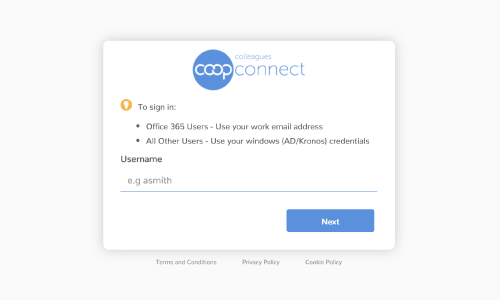
This article will take approximately 2 minutes to read
Published 7 Dec 2020 in Colleagues
Today we're going to give you some helpful tips for logging into Colleagues Connect, whether it's your first time logging into the website or you've been having trouble recently, we're here to help!
There are lots of reasons to log into Colleagues Connect;
-
Some content is hidden from the public unless you are signed in e.g. Contact details for your HR Advisor or My Pay
-
We occasionally send you notifications for important announcements
-
To read your thank you cards and send thank you cards to other colleagues
-
To enter exclusive colleague competitions and quizzes
-
To enter our monthly Colleague Pulse Surveys
-
To comment on a story and engage with your fellow colleagues
Where can I find the log in button?
The login button is at the top right of every page (see below), click this button to take you to the login page (please note if you are viewing on a mobile you will only see this icon… ![]()
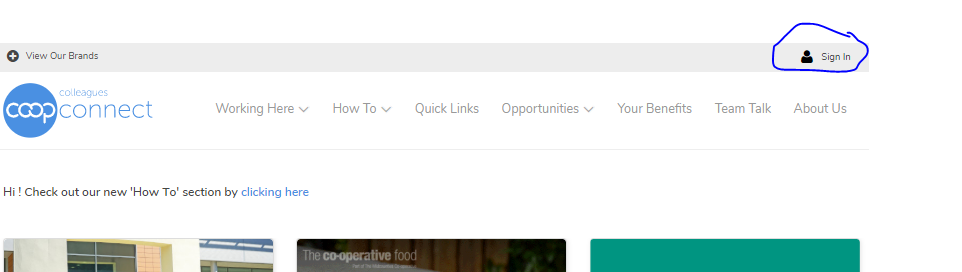
What details do I need to log in?
To log into Colleagues Connect you will need your AD username and password, these are the same details that you will use to login to Kronos or to access your payslip. When entering your username, you should see the screen below.
(Please note if you are now using Office 365 then you will need to use your work email address)
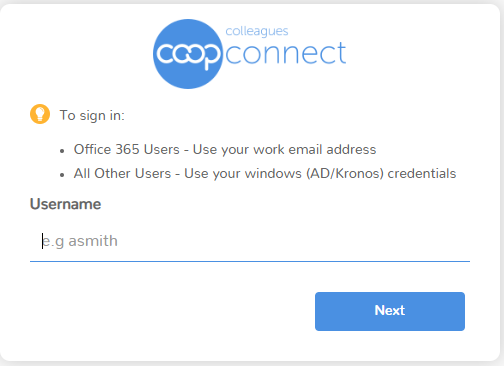
What if I've forgotten my password?
If you can’t remember your password, you can reset it easily! You can either click ‘Forgotten Password’ on the screen below, which is what you will see once you have entered your username, or go to ‘Quick Links’ and click on the ‘FastPass’ button.
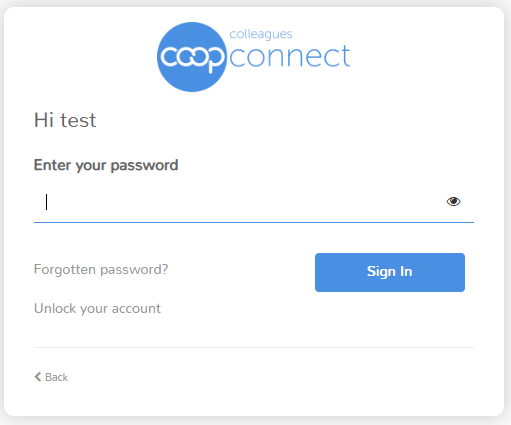
What if I don't know what my username is?
If you’re unsure what your username is to log in, then please speak to your line manager who will be able to find out for you.
In the event that your manager is unable to help with this then please contact your relevant HR advisor, who can be found by clicking here.
Server error message
If you’re having a ‘Server Error’ issue whilst trying to log into the app, then simply click the Colleagues Connect logo on the server error page and you will see you are signed in. We are aware of this issue and are working hard to resolve it.
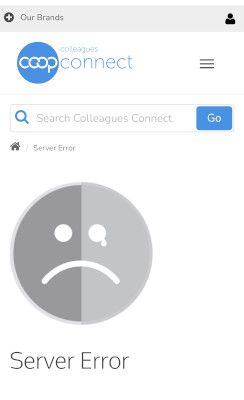
If this issue is not related to the app then please report this as a fault via Service Now by clicking here.
Any other queries
If you have any other queries about logging into Colleagues Connect and need some help, you can:
-
Click on the thumbs down button below and submit your query (make sure you include an email address so we can get back to you)
-
Speak to your line manager
-
Speak to your relevant HR Advisor who can be found by clicking here.
-
Refer to our 'Using Colleagues Connect' page by clicking here







