Microsoft Teams Update – New Features

This article will take approximately 1 minute to read
Published 5 Apr 2021 in Colleagues
Since the launch of Microsoft Teams within the Society last year, we rapidly embraced new ways of keeping colleagues connected and the ability to continue working together while being apart. Throughout this last year Microsoft has continued to develop and release new features for Teams some you will already be familiar with and using, some you may have yet to discover.
We've put together a new guide that highlights some of the best existing features in Teams and showcases new features you may not yet be aware of. The full guide is now available through the Teams page on Colleague Connect here.
Have a look at some of our favourite features below:
Adding participants into an existing call
One of the useful new features is being able to add someone into an existing call. Perfect to add participants to a meeting as a guest participant or speaker, or if a query arises and you want a second opinion.


Live Captions
Live captions have now been introduced into Teams. A handy feature that allows you to show captions of what people are saying on the screen. This is especially useful for people with hard of hearing or in a location with a lot of background noise.
Raise Hand
We have all been there, you want to contribute to the meeting but do not want to disturb or disrupt the person talking. Now you can express yourself through a range of new reactions including raising a virtual hand to let people know you have something to say, a thumbs up or applause.
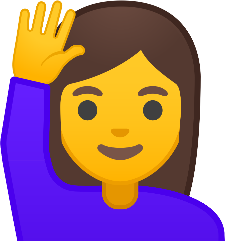
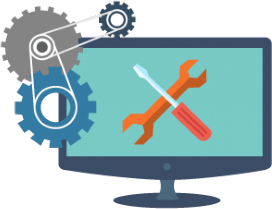
Background Effects
With a lot of us working out the office it is always important to keep your background in check. With teams you can now blur out your background, add a pre-set image or even add your own.
Need more support on Microsoft Teams?
As we receive continual updates on the platform, over the next few months, we will bring you updates on new features and highlight how to get the best of using Teams.
If you would like to find out more, take a look at our dedicated section by clicking here.







